Having trouble making an account? Don't worry! We're here to help!
Please follow these steps to quickly and easily make your free account for Sectors Made Simple:
Signing up:
- To sign up, head over to the Sectors Made Simple site.
- The page you're brought to should look something like this:
- Please fill out the form. For your password, it must contain the following:
- At least 8 characters
- At least 1 uppercase letter
- At least 1 lowercase letter
- At least 1 number
- At least 1 symbol
- Click "Create Account"
- If all of your information was entered correctly, you should see this page:

Registering your Account:
Once you've made your account, the next step is to register it.
- Upon creating your account, you should have received an email from admin@sectorsmadesimple.com. This email should look like this and contain a link to verify your email address: Please check your Promotions/Spam folder as it may have ended up there!
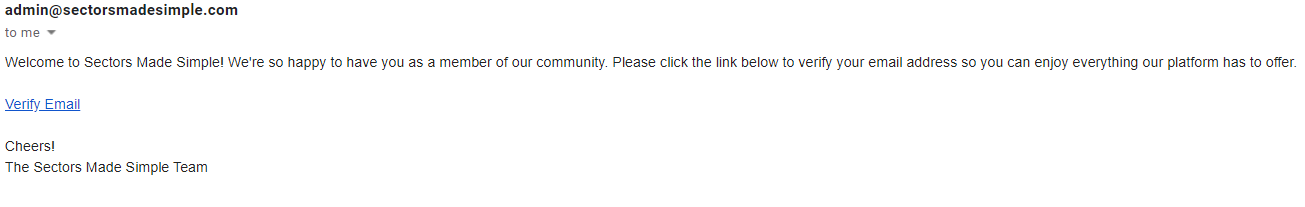
- Once you click on the "Verify Email" link, your account will be activated for use on https://sectorsmadesimple.com/
Note: The verify email link is only valid for 1 hour.
If you have any questions about creating an account, or if you run into any problems, please send any information you have to support@sectorsmadesimple.com and we can help you from there!

Comments
0 comments
Please sign in to leave a comment.