As a reminder, Sectors Made Simple subscriptions automatically renew each period. As part of our commitment to you, as long as you have an active subscription, your renewal price will never increase. However, if you don't wish to renew your subscription, you can cancel the renewal by following these steps:
- Please login to your Sectors Made Simple account by visiting our site and clicking "Resources" then "Account". You can also click on this link to be taken to the login page: https://sectorsmadesimple.com/account.
- On your account page, you'll see a list of different options on the left of the page. Please click on "Manage Subscription".
- Here, you will see various options for managing your subscription. To cancel the subscription renewal, please click on "Cancel Plan".
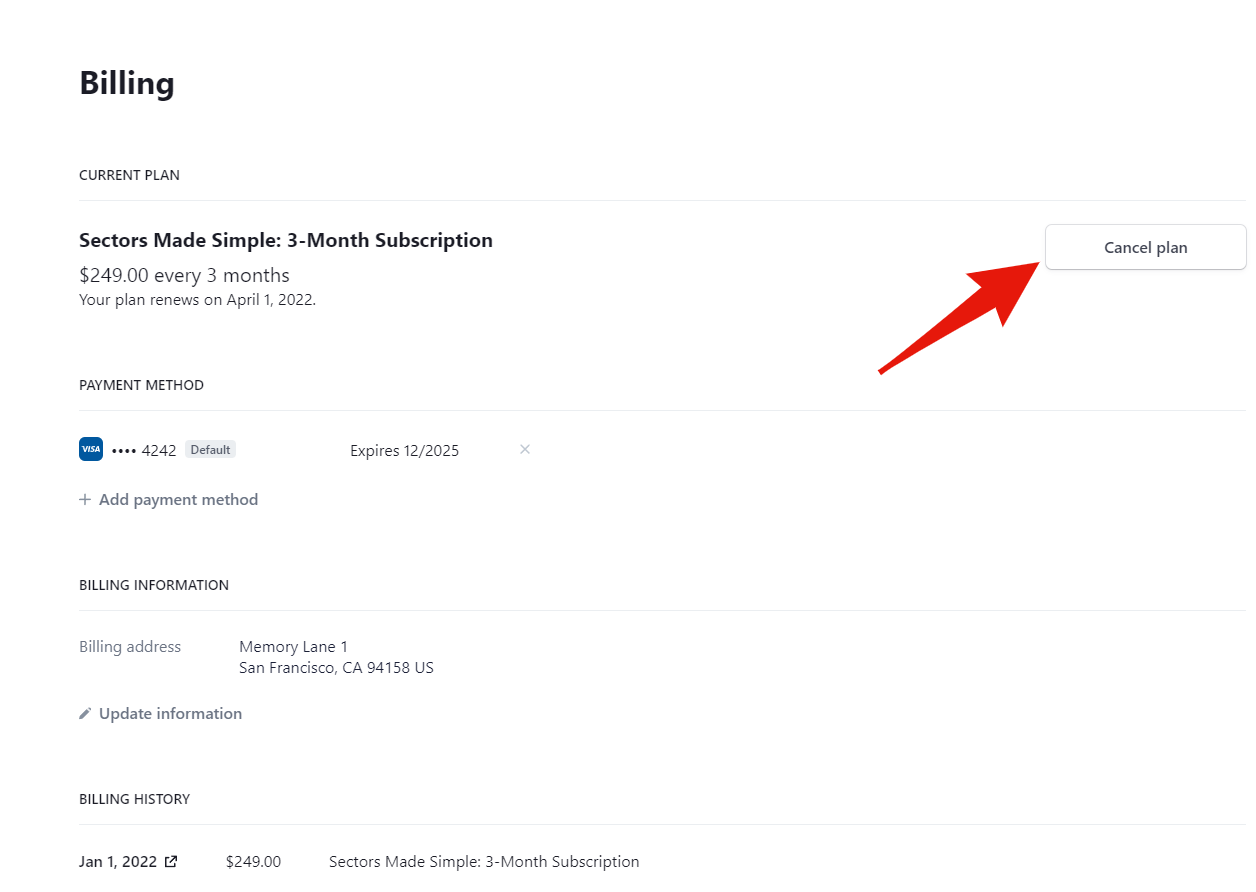
- If you ever wish to resubscribe or restart your auto-renewal, all you have to do is click "Reactivate".
Please note: canceling your subscription will not end your subscription. You will still have your Sectors Made Simple subscription until your renewal date. Canceling here will only cancel the subscription renewal, ensuring that you are not charged for another period of membership.

Comments
0 comments
Please sign in to leave a comment.